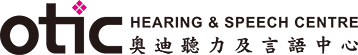Confidence Guarantee
One-stop Hearing Aid Repair
and Maintenance Service
Confidence Guarantee - One-stop Hearing Aid Repair and Maintenance Service
Confidence Guarantee – One-stop Hearing Aid Repair and Maintenance Service
Hearing aids are expected to have a life span of three to five years, which can be affected by personal habits, environmental conditions, and daily usage. Hearing aids repair and maintenance include two years of limited warranty and loaner service during repair and maintenance. Extended warranty plans are also available
Routine cleaning and checking
It is recommended to have routine hearing aids check-up every six months, including cleaning, basic listening check, hearing tests and hearing aid adjustments for the best sound quality. If hearing faults are found, full inspection is recommended and repair may be needed.
Repair and extended warranty plan
Hearing aids include two years of limited warranty; including inspection labor costs and parts. If you want to continue to enjoy full protection after the limited warranty period, you are advised to purchase an extended warranty plan: one-year-plan or two-year-plan. The warranty of each hearing aid can only be extended once; and it needs to be purchased within the warranty period. Please check with the hearing specialist for details and fees.
Hearing aid loaner service
In order to avoid the inconvenience caused during the maintenance, we offer loaner hearing aid during the repair and maintenance service. For details, please contact your hearing specialist (The loaner hearing aid might be different from the hearing aid model/style you have; and you might also need to pay for deposit of the loaner hearing aid).
Dos & Dont’s With Your Hearing Aids
Clean
- Keep your hearing aid clean by wiping it with a soft and clean cloth every day
- Make sure that there is no earwax in any of the earmould openings
Maintanence
- Take out your hearing aids before applying hairspray
- Wipe the hearing aid immediately with a dry cloth if hearing aid gets exposed to sweat
- Schedule appointment with your hearing professionals for hearing aid cleaning and checking regularly
- Always have repairs carried out by a specialist
- Replace parts as needed
Storage
- Avoid sharp knocks and impact
- Open the battery compartment or remove the battery from the battery compartment when hearing aid is not in use
- Keep the hearing aid in the dry-aid kit away from humidity
- Keep the hearing aid battery dry
- Hearing aid must never be exposed to extreme heat e.g. Left inside a parked car in the sun
- Do not wear the hearing aid during swimming or bathing
Hearing Aid Troubleshooting
1)No sound from the hearing aid, hearing aid sounds weak, or hearing aid works intermittently
Possible causes and solutions:
- Check the battery. The battery may be depleted or dead. Try to replace a new battery
- Behind-the-ear style (BTE) hearing aid – There may be wax, dirt or debris blocking the ear-mould, tubing or hook. If you see any, clean these components appropriately or consult our hearing professionals. There may also be moisture in the system. Use a dehumidifier overnight or drying kit to remove the unwanted moisture and try it again in the morning
- Mini-receiver-in-the-ear style (miniRite) hearing aid and custom-made hearing aid – Check the wax guard. If it is blocked, try replacing it with a fresh one
- Check to see if the microphone opening is not blocked. If it is, use your tool kit to clean away any debris
Hearing Aid Troubleshooting
2)The hearing aid disconnects from the bluetooth devices (e.g. smart phone, ConnectClip, Streamer/Streamer Pro)
Possible causes and solutions:
- Bluetooth hearing aid – Reboot your hearing aid by opening and closing the hearing aid battery door. Turn off ConnectClip (if any) and turn it back on again. Also switch off the bluetooth of the smartphone and turn it on again after 30 seconds. Try to pair your hearing aid with the bluetooth devices again
Opn S, Opn, Siya, Xceed - ConnectLine-enabled hearing aid – Reboot your hearing aid by opening and closing the hearing aid battery door. Turn off the Streamer / Streamer Pro and turn it back on again. Also switch off the bluetooth of the smartphone and turn it on again after 30 seconds. Try to pair your hearing aid with the bluetooth devices again
Alta2, Alta, Nera2, Nera, Ria2, Ria, Agil, Acto, Epoq, Vigo Connect
If you are experiencing any concerns other than those listed, or if you continue to have difficulties, please contact our hearing professionals